|
<< Click to Display Table of Contents >> File name segments |
  
|
|
<< Click to Display Table of Contents >> File name segments |
  
|
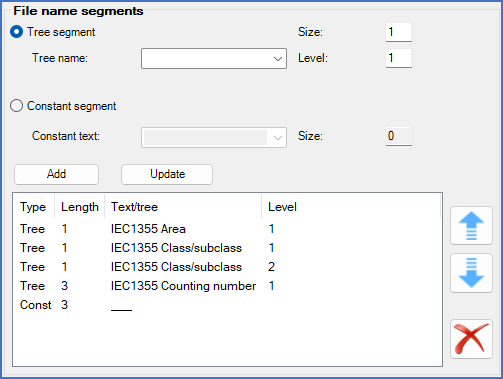
Figure 297: The "File name segments" sub-section of the "File name composition" section
The file names in a project are composed of the file name segments that are defined in the File name segments section described here, and the sheet number that is defined in the Sheet number section.
File names in cadett ELSA always have a fixed number of characters. They are composed of file name segments with fixed lengths. In the end, you will find a sheet number, also with a fixed length, meaning a fixed number of digits.
The segments can be of two kinds:
•Constants, which have a fixed value, typically a separator character like a dash or an underscore.
•Tree segments, which are variables in one or multiple levels used to define something useful, like for instance type of document.
The tree segments are filled with document codes, which are defined in the project, so that the user can select proper document codes for each sheet, for example to define kind of document (for example circuit diagram or cabinet layout).
The sub-topics that are listed below, explains how you can edit the composition.
•Rerrange the order of segments