|
<< Click to Display Table of Contents >> Potential references within the same sheet |
  
|
|
<< Click to Display Table of Contents >> Potential references within the same sheet |
  
|
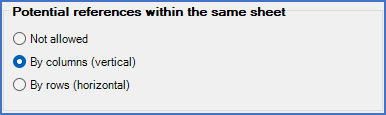
Figure 439: The "Potential references within the same sheet" section
In the Potential references within the same sheet section, you can control how potential references within the same drawing sheet should be handled, if at all. This feature can either be turned off completely, or be used in either of two modes.
If potential references within the same sheet are used, the most logical way of connecting them, may differ between horizontal and vertical drawing styles.
•For horizontal drawing sheets, it is in most cases best to give priority to references between columns, over references between rows.
•For vertical drawing sheets, it is in most cases best to give priority to references between rows, over references between columns.
Please note, that in most cases this setting does not matter at all. However, there are some cases, where the result matters. The two figures below show examples of such cases.
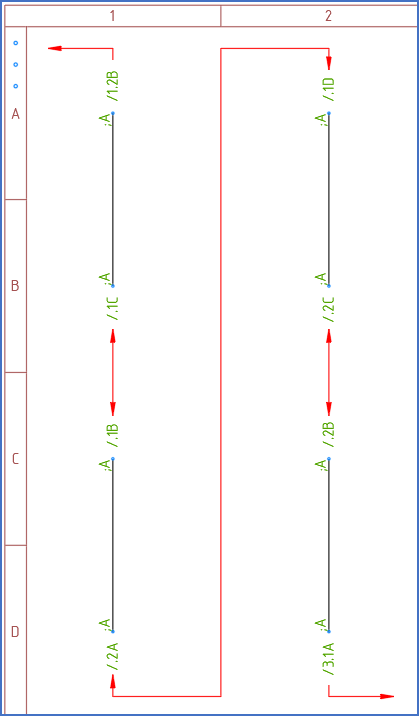
Figure 440: Priority between rows gives a logical result in a vertical drawing sheet, like this.
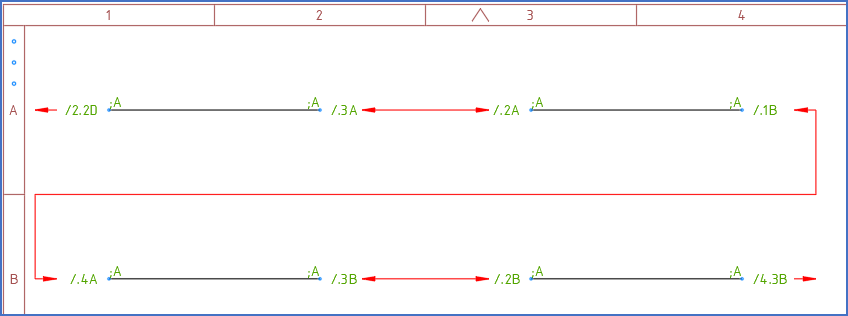
Figure 441: Priority between columns gives a logical result in a horizontal drawing sheet, like this.
You have three options which are described by the table below.
Setting |
Description |
|---|---|
Not allowed |
Potential references within the same drawing sheet are not allowed.
|
By columns (vertical) |
This setting is intended for projects where most drawing sheets are vertical.
Potential references within the same drawing sheet are primarily connected vertically, in the columns, and secondarily horizontally, between the columns.
|
By rows (horizontal) |
This setting is intended for projects where most drawing sheets are horizontal.
Potential references within the same drawing sheet are primarily connected horizontally, in the rows, and in secondarily vertically, between the rows.
|
For a potential reference chain to be entirely correct, the number of potential reference symbols with identical potential reference names must be odd in the first and last drawing sheet of the chain. In all other drawing sheets, the number must be even.
For a drawing sheet somewhere between the first and last sheet of a chain, the following is true:
In the drawing sheet there must be, as said before, an even number of potential references with the current potential reference name.
A break in the chain, for instance an odd number of potential reference symbols in a sheet, will be detected and a error message will turn up in the OnLine Protocol.
Potential references between drawing sheets always has a higher priority than potential references within the same drawing sheet. If you, for instance, have three potential reference symbols in a drawing sheet in the middle of a chain, the first potential reference will refer to the previous drawing sheet, and the last one will refer to the next drawing sheet. The one in the middle, however, will be doomed to loneliness since it does not have anything to refer to. This leads to an error message in the OnLine Protocol.