|
<< Click to Display Table of Contents >> Orientation V H radio buttons |
  
|
|
<< Click to Display Table of Contents >> Orientation V H radio buttons |
  
|
The orientation V and H radio buttons can be used when creating new contacts only. For existing contacts, they have no effect.
Contact mirrors are confusing when it comes to the distinction between vertical and horizontal. The reason is that a contact mirror made for vertical drawing sheets is made up of horizontal contacts, while a contact mirror for horizontal drawing sheets consists of vertical contacts. Please refer to the figure below.
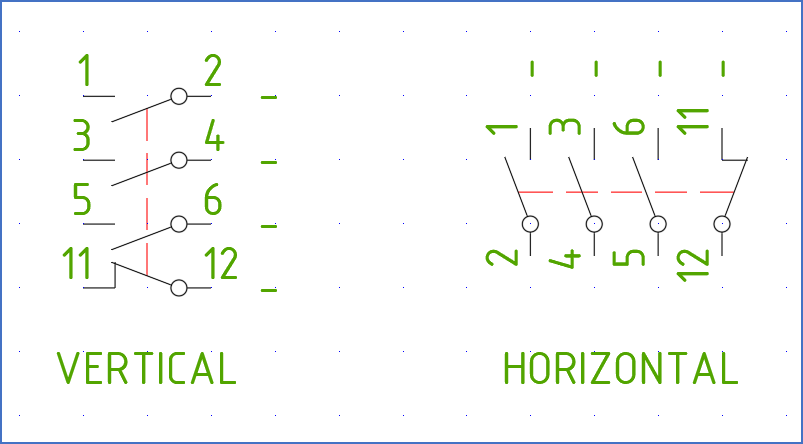
Figure 828: Examples of a vertical and a horizontal contact mirror for reference
The V and H radio buttons are used to specify whether the contact mirror you are creating will be Vertical or Horizontal. Please click the desired radio button, V for a vertical or H for a horizontal contact mirror. Please refer to the figures above and below, about what that really means!
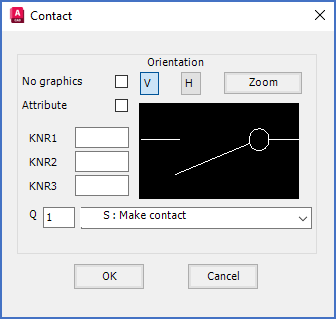
Figure 829: "Vertical" has been activated, which means horizontal contacts.
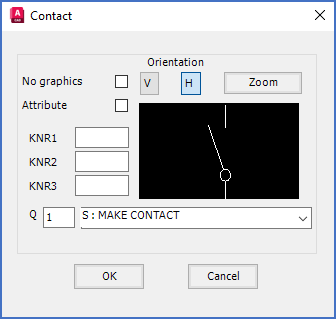
Figure 830: "Horizontal" has been activated, which means vertical contacts.