|
<< Click to Display Table of Contents >> Changing colour |
  
|
|
<< Click to Display Table of Contents >> Changing colour |
  
|
Changing the colour for one or many wires, is similar to changing node name or signal name, as described in the Changing node name and signal name sub-topic above.
For the colour, however, you cannot type the name of the desired colour, but you must select it in a drop-down list.
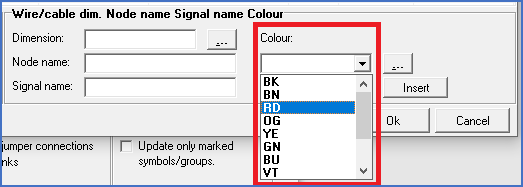
Figure 1156: Colour selection through selection list
As default, you can choose between colour codes according to the DIN47100 standard. It is, however, possible to extend the list of available colours. How that is done, is explained in the sub-topic listed below.
•Editing the list of selectable colours