|
<< Click to Display Table of Contents >> Symbol mode and Catalogue mode |
  
|
|
<< Click to Display Table of Contents >> Symbol mode and Catalogue mode |
  
|
The Symbol Insert Tool supports two alternative modes of operation:
•The first one is called “Symbol mode” (block mode). This means that what you do is to select a proper symbol and then insert that symbol.
•The second one is called “Catalogue mode” (index mode). That is in fact a graphical representation of the Catalogue. What you do is to select a proper resource and then insert symbols that are associated with that resource in the Catalogue.

Figure 1057: Mode selection buttons
The I button is used to enter the Catalogue mode.
The B button is used to enter the standard Symbol mode.
When the Catalogue mode has been activated, the Symbol Insert Tool displays all resources in the selected catalogue that are associated with symbols in the current symbol library.
The resources in question are organised by their resource categories as defined in the catalogue.
The presentation is made graphically using the first associated symbol for the current symbol standard, like IEC1082-S or similar.
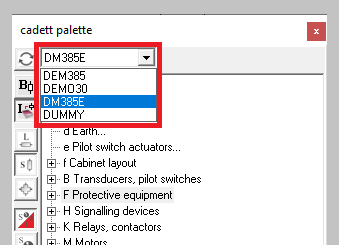
Figure 1058: Catalogue selection for the Catalogue mode
Since the Catalogue mode is in fact a Catalogue representation, the first thing to do is to select the desired Catalogue. This is done in the top of the Symbol Insert Tool using a drop-down list, as shown in the figure above.