|
<< Click to Display Table of Contents >> Resource category view |
  
|
|
<< Click to Display Table of Contents >> Resource category view |
  
|
The "Resource category view" displays the resource category tree. In that tree, the user may select a suitable resource category.
When that is done, symbols or resources from the selected category are displayed in the Symbol and resource view below. There, the user can select a symbol or resource to insert.
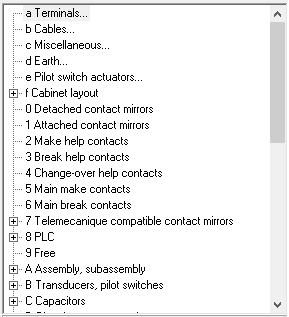
Figure 1037: The "Resource category view"
The "Resource category view" is shown in the figure above.
The resource categories can be divided in the main parts that are listed in the table below. The links refer to descriptions of each part.
Categories |
Content |
|---|---|
a-f (lower case) |
|
0-7 |
|
8 |
|
9 |
|
A-Z (UPPER CASE) |