|
<< Click to Display Table of Contents >> Raw insert |
  
|
|
<< Click to Display Table of Contents >> Raw insert |
  
|
The Raw insert command performs a raw "non-intelligent" insert of a symbol or sub-circuit. The standard AutoCAD INSERT command is used, with no OnLine control active.
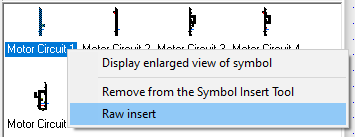
Figure 1087: The "Raw insert" command
The primary purpose of this command is for editing of sub-circuits with the Symbol Generator. An ordinary insert of a sub-circuit, will result in individual symbols and lines. The context of the sub-circuit itself is lost when it is inserted. To edit it with the Symbol Generator, you instead use the Raw insert command, which inserts the entire sub-circuit as one single block. Thereafter you can easily edit the sub-circuit using the Symbol Generator, in a traditional way, using the Symbol generator: 3. Edit command.
Please refer to the Symbol Generator topic.