|
<< Click to Display Table of Contents >> Create Bookmark Settings for PDF generation |
  
|
|
<< Click to Display Table of Contents >> Create Bookmark Settings for PDF generation |
  
|
This command is used to create a configuration file for an extended PDF generation feature, where the bookmarks are configurable.
If you want to type this command, the name of it is CAELCREATEBMSETTINGS.
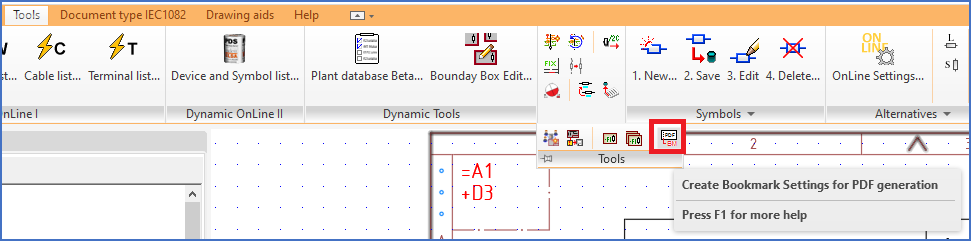
Figure 745: The "Create Bookmark Settings for PDF generation" command is found in the "Tools" panel of the "Tools" tab in the ribbon menu, as shown here.
The procedure to create a configuration file using the command mentioned above is as follows:
1.Open a drawing sheet with a typical drawing frame.
2.Select the Create Bookmark Settings for PDF generation either from the menu or by typing its, as described above.
3.Select the attributes of the title field that you want to include in the bookmarks. Select them in the desired order of the corresponding information in the bookmarks.
4.Press the <RETURN> button when all attributes have been selected.
5.The BMSETTINGS.INI configuration file is ready for use.
Please refer to a separate topic named Configurable bookmarks in PDF files for a detailed description of this feature as a whole.