|
<< Click to Display Table of Contents >> Component type letter code and Resource category |
  
|
|
<< Click to Display Table of Contents >> Component type letter code and Resource category |
  
|
The Component type letter code is the letter normally used after the minus sign in the item designations. Please note, that it is possible to use another letter in the item designation than indicated here for the Component type letter code.
The laser siren can be seen as a signal device which therefore should have H as Component type letter code.
Eventually, the Resource category directs in which category in the Symbol Insert Tool that the symbol will be displayed. Furthermore, the Resource category directs which filter to use when an index is fetched from the Catalogue. For main symbols, the Resource category and the Component type letter code may in many cases be equal, but they do not have to.
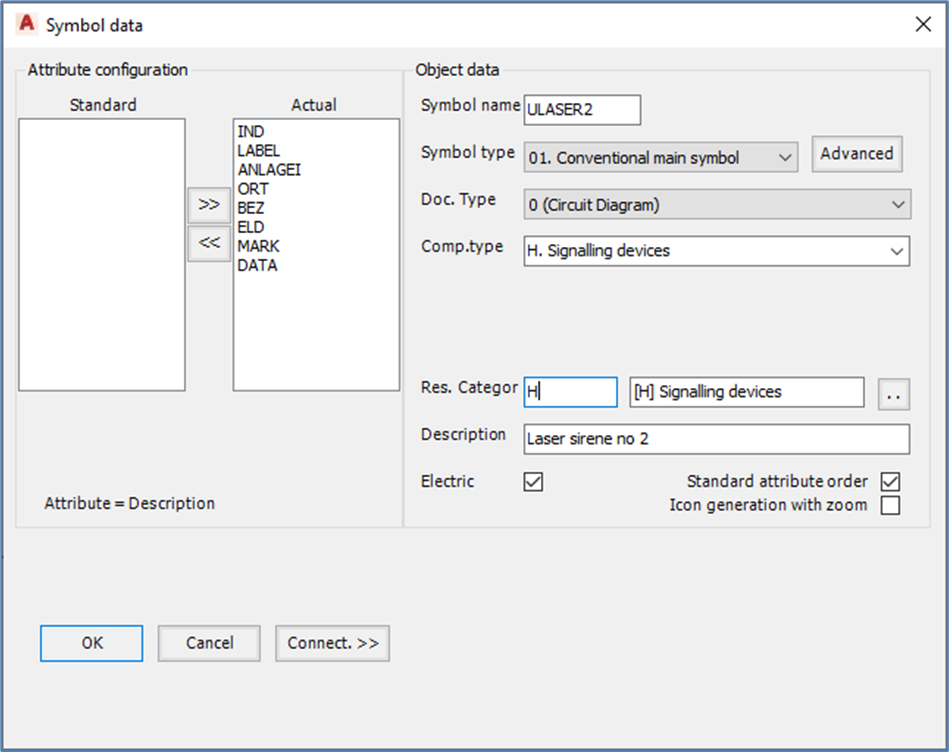
Figure 940: The second laser siren will have similar content in the main dialogue box as the first one, but different name and description.
Specify the Resource category as H for the laser siren.