|
<< Click to Display Table of Contents >> Short description of the commands |
  
|
|
<< Click to Display Table of Contents >> Short description of the commands |
  
|
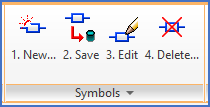
Figure 776: You find the four commands of the Symbol Generator in the "Tools" tab of the ribbon menu, in a separate panel called "Symbols".
The Symbol Generator are handled with four separate commands, shown in the figure above and listed below.
•1. New is primarily used when creating new symbols from scratch.
•2. Save is used to save a symbol that you have created or edited.
•3. Edit is primarily used when editing existing symbols, and when creating symbols from existing ones.
•4. Delete is used to delete symbols from the symbol library.
These four commands are described in separate sub-topics that you can access using the links above.