|
<< Click to Display Table of Contents >> Additional project settings |
  
|
|
<< Click to Display Table of Contents >> Additional project settings |
  
|
In the Additional project settings section, you control some of the most basic settings that a project has, like if it an ordinary project, or some more specialised variant, like a sub-project of a super project.
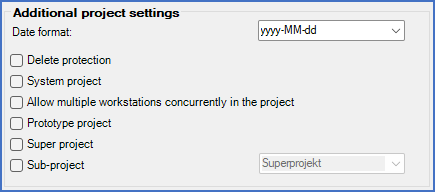
Figure 271: The "Additional project settings" section
In the sub-topics that follow, all the settings that are available in this section are described in full detail.
•Allow multiple workstations concurrently in the project