|
<< Click to Display Table of Contents >> Import of project (load EZP file)... |
  
|
|
<< Click to Display Table of Contents >> Import of project (load EZP file)... |
  
|
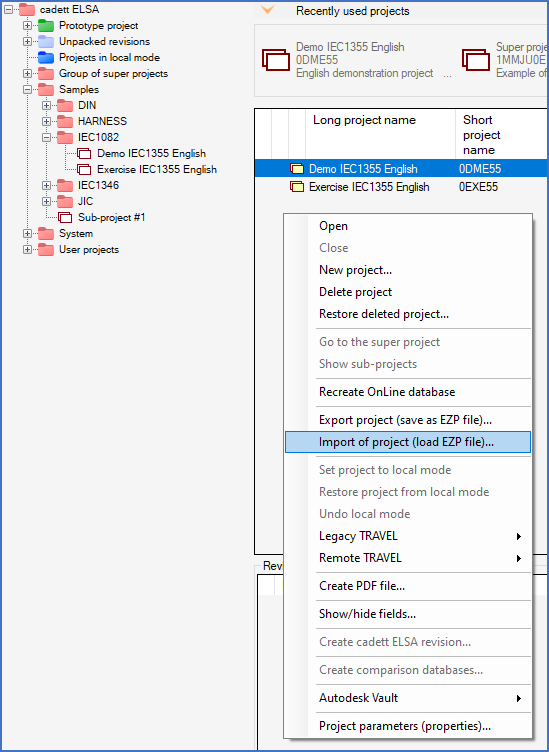
Figure 91: You can right-click "in the air" to select the "Restore (import projects)..." command. Please refer to the detailed description.
You can import any number of projects from so-called EZP files, using the Import of project (load EZP file)... command.
This feature restores projects which have previously been saved as EZP files using the Export project (save as EZP file)... command, either from the same cadett ELSA installation or from any other source.
To do this, you select the Import of project (load EZP file)... command in the context menu. A dialogue box will then appear where you specify all the details.
A complete description of the export and import feature is available in the Backup and restore projects (EZP) topic.
A detailed description of the Import of project (load EZP file)... command specifically, is found in the Import projects (restore) topic.