|
<< Click to Display Table of Contents >> Context menu in detailed project list |
  
|
|
<< Click to Display Table of Contents >> Context menu in detailed project list |
  
|
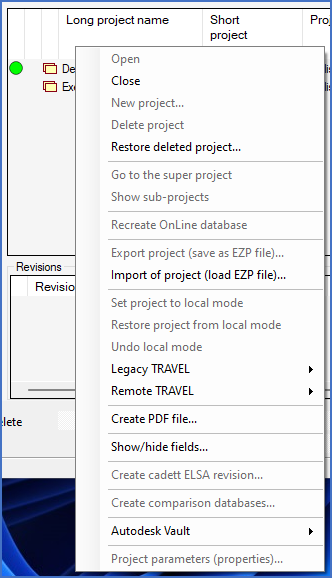
Figure 83: The context menu for the detailed projects list to the right in the Project Module
Most commands in the Project Module are found in the context menu (the right-click menu) for the detailed project list found to the right on the screen.
There are three different ways of activating a command from that context menu:
1.Right-click a single project and select the desired command
2.First select multiple projects and then right-click and select the desired command
3.Right-click the headline of the detailed projects list, which has the effect that no project is selected, and then select the desired command
The commands in this context menu are described in separate sub-topics, one for each command.
•Open
•Export project (save as EZP file)...
•Import of project (load EZP file)...
•Restore project from local mode
•Create cadett ELSA revision...