|
<< Click to Display Table of Contents >> View device |
  
|
|
<< Click to Display Table of Contents >> View device |
  
|
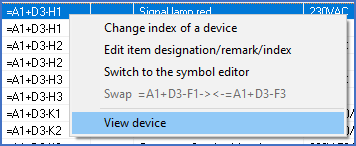
Figure 1144: The "View device" command in the context menu
When selecting the View device command, the drawing sheet on which the symbol that is associated with the selected device is inserted, will be opened and the symbol in question will be zoomed. If a sheet shift is required, you will have to decide whether the current drawing sheet should be saved or not. You communicate your decision in a dialogue box that is displayed when needed.
To get back to the device list in Dynamic OnLine I, you can for instance use the Device list... command in the Dynamic OnLine I panel of the Tools tab in the ribbon menu.
For obvious reasons, this function requires that you only select one single line. If you have multiple lines selected, the command will be greyed out.