|
<< Click to Display Table of Contents >> Swap |
  
|
|
<< Click to Display Table of Contents >> Swap |
  
|
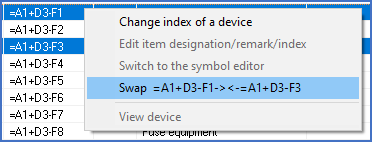
Figure 1143: The "Swap" command is available only after you have selected precisely two devices. Otherwise, it is greyed out.
If you would want to swap two item designations, for instance to let –F1 change designation to –F3, and at the same time let –F3 change to –F1, there is an easy way to do that.
Select the two devices in the device list between which you want to swap item designations. You can use the CTRL key if the devices are not located immediately adjacent to each other. Otherwise, it is of course possible to use the SHIFT key. When you have selected two devices in that way, please right-click on them and select the Swap command. The item designations will then be immediately swapped.