|
<< Click to Display Table of Contents >> Viewer |
  
|
|
<< Click to Display Table of Contents >> Viewer |
  
|
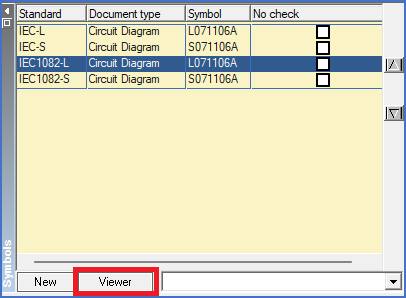
Figure 1879: The "Viewer" button shown here, is used to turn the symbol viewer on or off.
The Viewer button shown in the figure above, is used to turn the symbol viewer on or off. Every other time the button is pressed, the viewer is turned on, every other time it is turned off.
The figure below shows how the Symbols detailed view looks when the viewer is off.
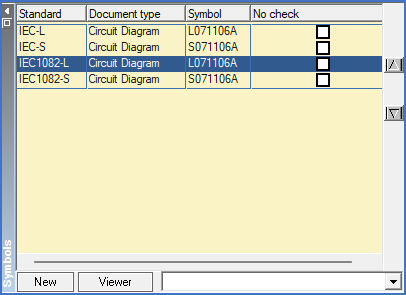
Figure 1880: here, the viewer is off.
The next figure, shows the same situation but where the viewer has been turned on by clicking the Viewer button.
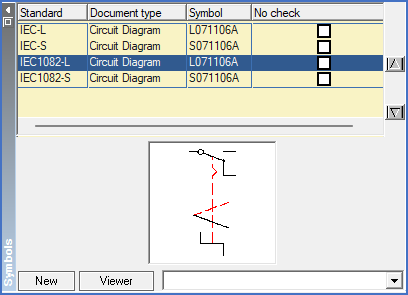
Figure 1881: Here, the viewer is on.