|
<< Click to Display Table of Contents >> Standard |
  
|
|
<< Click to Display Table of Contents >> Standard |
  
|
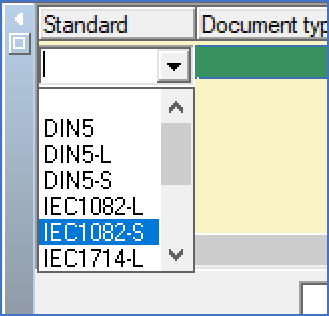
Figure 1882: The best way of specifying the "Standard" is to select it with the drop-down list.
In the Standard column, you specify for which Symbol standard a certain symbol should be used.
The Standard indirectly specifies in which Symbol library the symbol in question is located. The relationships between Symbol standards and Symbol libraries are defined in the Symbol standards/Symbol libraries tab of the Settings module.
Multiple Symbol standards may be connected to the same symbol library. That is for instance the case with the two Symbol standards IEC1082-S and IEC1082-L, which both refer to the IEC1082 symbol library. IEC1082-S is used for vertical symbols, while IEC1082-L is used for horizontal symbols.
For a typical resource, you would add one symbol for the vertical and one for the horizontal Symbol standard that is associated with the Symbol library that you are using. For some resources, like ones for which you need both a main symbol and a contact mirror, you would add multiple symbols for each symbol standard.
Please use the drop-down list that is available in the field to select the desired symbol standard, as shown in the figure above.