|
<< Click to Display Table of Contents >> Show hidden messages |
  
|
|
<< Click to Display Table of Contents >> Show hidden messages |
  
|
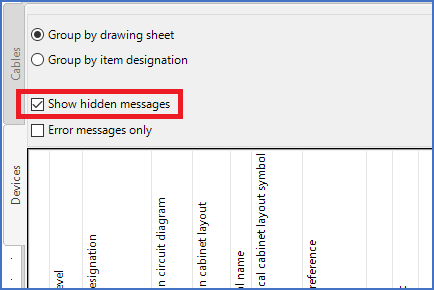
Figure 1539: The "Show error messages only" option
A check-box in the first column allows the user to confirm errors or warnings for circumstances that are intentional and therefore should not be subject to any correction. Such errors or warnings will thereby be hidden, as long as the Show hidden messages feature is not activated. If it is, even errors and warnings for which Hide is checked, will be displayed.
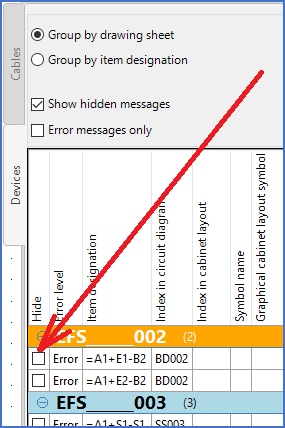
Figure 1540: The "Hide" check-box