|
<< Click to Display Table of Contents >> Repeat previous insert |
  
|
|
<< Click to Display Table of Contents >> Repeat previous insert |
  
|
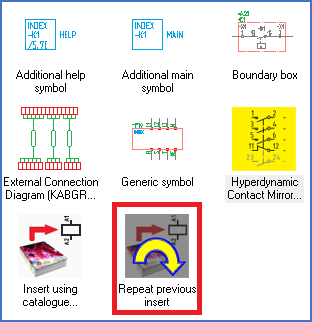
Figure 937: The "Repeat previous insert" macro
With the Repeat previous insert macro, shown in the figure above, you can insert yet another symbol of the same type as you did the last time with the Insert using catalogue... macro. In that way you save time, since you simply repeat your previous choices, instead of repeating the entire procedure.
Of course, repeating the procedure with the Insert using catalogue... macro works fine. However, the Repeat previous insert command offers a shortcut, namely, to repeat the previous selection.
In the Symbol Insert Tool, please double-click the Repeat previous insert command.
You will then directly be provided with the same set of symbols as the ones that you inserted last time.
In the example that is discussed in the description of the Insert using catalogue... macro, that would imply that a coil is inserted, followed by a contact mirror. The coil could be inserted on the second vertical line in the mentioned example, where after you can check the item designation, for instance –K2, click OK, insert the contact mirror in its proper position “in the cross”, and finally confirm the item designation of the contact mirror as well.

Figure 938: Two contactors are in place.