|
<< Click to Display Table of Contents >> Go to the super project |
  
|
|
<< Click to Display Table of Contents >> Go to the super project |
  
|
The Go to the super project command is used to navigate to the super project that a certain sub-project belongs to. You select a sub-project, right-click and select the Go to the super project command.
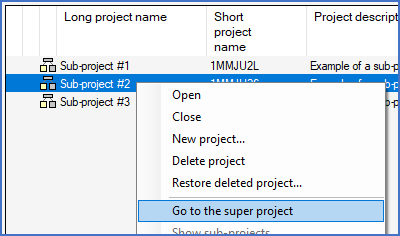
Figure 88: The "Go to the super project" command
Super projects in general is described in a separate topic named Super projects.
Navigating between super and sub-projects specifically is described in a sub-topic named just that.
The Go to the super project command specifically, is described in a sub-topic named Navigating to the super project.