|
<< Click to Display Table of Contents >> Restore deleted project... |
  
|
|
<< Click to Display Table of Contents >> Restore deleted project... |
  
|
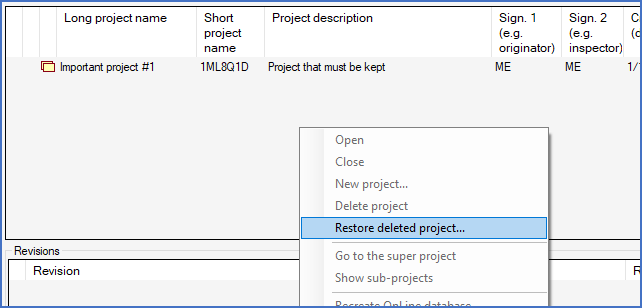
Figure 87: The "Restore deleted project..." command in the context menu of the detailed projects list
It is possible to restore one or many deleted projects.
To restore a deleted project means that the project comes back to the same status that it had before it was deleted.
You start this feature as shown in the figure above, by right-clicking in the detailed projects list and select Restore deleted project... in the context menu.
The feature is described in full detail in a topic named How to restore deleted projects.