|
<< Click to Display Table of Contents >> Multiple terminals |
  
|
|
<< Click to Display Table of Contents >> Multiple terminals |
  
|
When you select a Terminal macro, you will immediately be requested to pick the first line. It is not necessary to hit the first line directly. It works equally fine to click “before it”. In a vertical circuit diagram this means that you click to the left of the first line.
Thereafter you are requested to pick the last line. When you do, something that resembles a rubber band crosses the lines where the terminals will be inserted.
It is not necessary to hit the last line directly either. It is enough to click “after it”. In a vertical circuit diagram this means to the right of the last line.
Please refer to the two figures below.
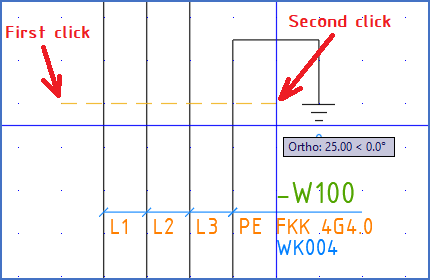
Figure 1552: Click to the left of the first line, and then to the right of the last line.
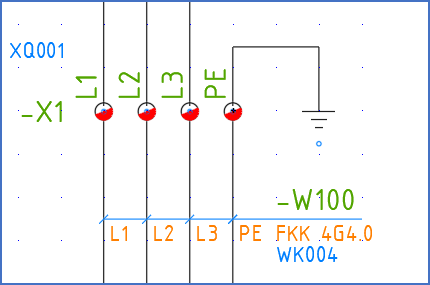
Figure 1553: The result will be as shown here.
When you have specified where the terminals should be inserted, in the way described above, the Detailed terminal symbol dialogue is displayed. Please refer to the topic that describes that dialogue.
•Detailed terminal symbol dialogue