|
<< Click to Display Table of Contents >> Module |
  
|
|
<< Click to Display Table of Contents >> Module |
  
|
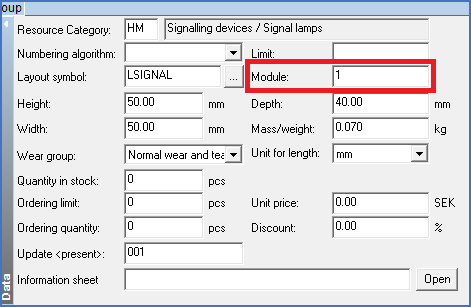
Figure 2017: The "Module" field
The Module, which is indicated to the right of Layout symbol, as shown in the figure above, is usually set to 1. An example when the module is not 1 is levelled terminals, where multiple terminal symbols, one for each level, are used to symbolise one single multi-level terminal.
The module is then set equal to the number of levels, or the maximum number of terminal symbols symbolising one single physical terminal.
If the module was set to 1 in that case, the quantity in a device list would therefore be equal to the number of terminal symbols, which of course is incorrect. However, when the module is set equal to the number of levels, the result will be correct. That is because when cadett ELSA calculates the quantity for the device list (BOM), the number of symbols in the circuit diagram is divided by the module to obtain the correct number.
To be more precise, the result of the division is rounded upwards to the next integer.