|
<< Click to Display Table of Contents >> Layout symbol |
  
|
|
<< Click to Display Table of Contents >> Layout symbol |
  
|
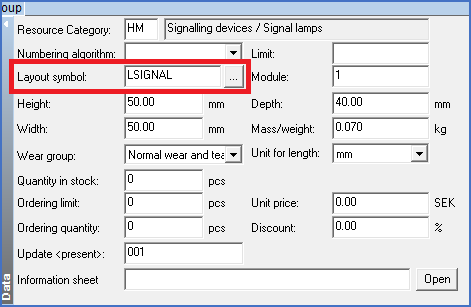
Figure 2016: The "Layout symbol" field
In the Layout symbol field shown in the figure above, the name of a graphical symbol can be entered. This makes it possible to get an automatic selection of such a layout symbol when you draw the cabinet layout. A prerequisite for this to work is that height and width have also been specified, which takes place in the fields immediately below. If no layout symbol is specified but height and width are, cadett ELSA can create a box of the correct size as an alternative to a genuine layout symbol.
It can be mentioned within parentheses that the symbols used for the cabinet layout could be ordinary WBLOCKs without any attributes. The only requirement for them is that they must have a scale of 1:10.
Other types of cabinet layout symbols, both in 2D and 3D, are also supported.