|
<< Click to Display Table of Contents >> Forced fields |
  
|
|
<< Click to Display Table of Contents >> Forced fields |
  
|
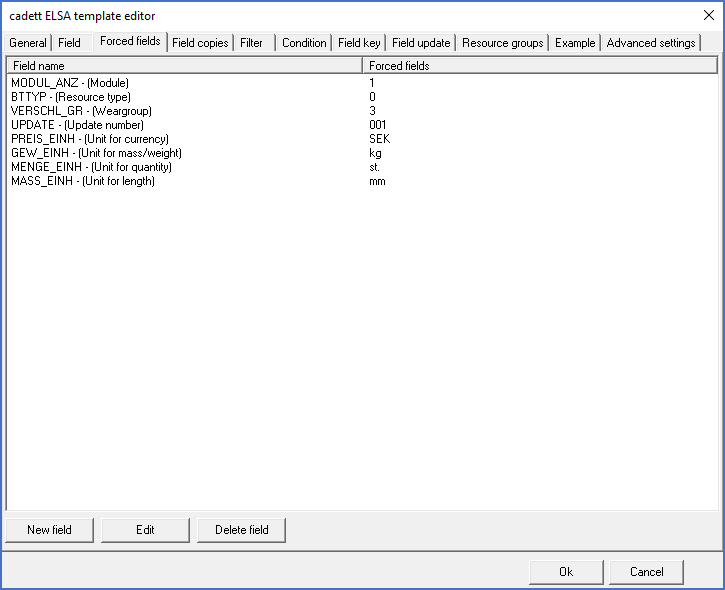
Figure 1921: The "Forced fields" tab
In the Forced fields tab, you can define fixed values for any number of fields.
You can see a few typical examples how that feature can be used in the figure above.
For example, the currency might not be specified in the supplier file, but it might be unspoken and known anyway. In the example above, it is SEK (Swedish "Krona"). Another typical example can be the unit for length that might be fixed to "millimetres", even if the supplier file does not specifically say so.
The sequence between the fields in this tab is insignificant and therefore not editable.
You have the following buttons and other editing tools at your disposal:
•Edit