|
<< Click to Display Table of Contents >> Drawing Manager |
  
|
|
<< Click to Display Table of Contents >> Drawing Manager |
  
|
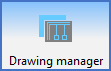
Figure 530: The Drawing Manager module icon
The documentation of the Drawing Manager is divided in a General overview topic, topics with descriptions of the toolbar and the menus, and detailed topics describing major features that are not limited to one single command.
Additionally, a separate sub-topic contains technical details that are of great value, especially for those who customise the behaviour of the software, like creating user defined drawing frames, title fields and settings.
The links below will bring you to the main sub-topics.
If you are interested in learning about the Drawing Manager in general, the best place to start is the General overview. If you want to know more about a specific command, the quickest way to find information about it is in most cases to look for the menu item in question in the Toolbar and menus sub-topic.