|
<< Click to Display Table of Contents >> General overview |
  
|
|
<< Click to Display Table of Contents >> General overview |
  
|
The Drawing Manager helps you to keep track of the drawing sheets in a project. It provides features for creating new sheets, copying sheets, deleting sheets, and editing the content of title fields. Sheet numbering is another speciality of the Drawing Manager.
It is from the Drawing Manager that you enter the Drawing Environment, which is the part of cadett ELSA that is based on AutoCAD, and where you actually draw and edit the content of the drawing sheets. Therefore, "entering the Drawing Environment", means to "starting AutoCAD".
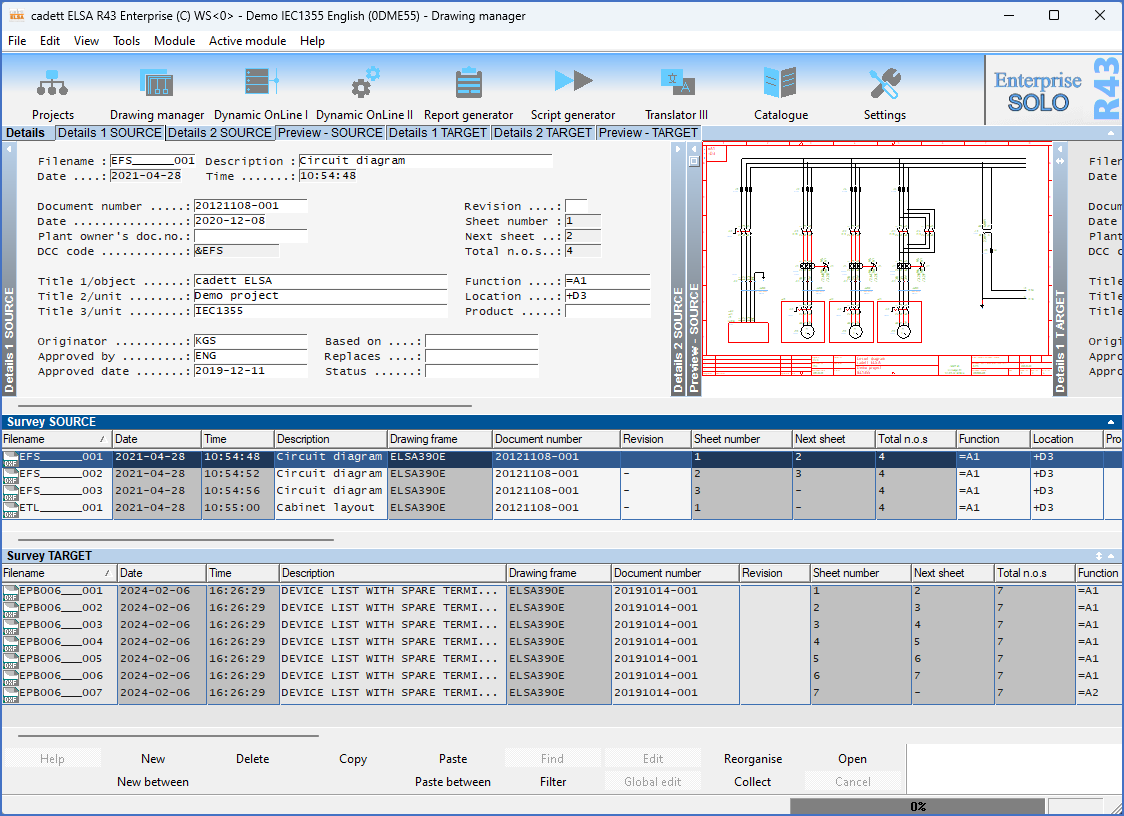
Figure 531: The Drawing Manager in cadett ELSA
In the following two sub-topics, you will find an overview of how to use the Drawing Manager, like how you start it, how the screen is organised and similar.
•How to use the Drawing Manager