|
<< Click to Display Table of Contents >> Terminal Direction Editor |
  
|
|
<< Click to Display Table of Contents >> Terminal Direction Editor |
  
|
A dedicated command for changing the internal and external sides of multiple terminals at once is available in the Utilities panel of the Home tab in the ribbon menu, and in other places as well. This command has a short (?) and consistent name:
CAELCHANGETERMINALDIRECTION
As with any other command in cadett ELSA, you can of course define an arbitrary shortcut command for it, like using only one or two characters.
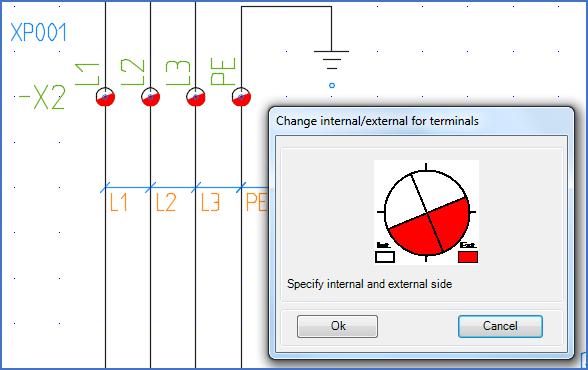
Figure 1104: The terminal Direction Editor
The Terminal Direction Editor command is also neatly available in the Drawing Environment menus. That is true for the ribbon menu, as well as for the legacy pull-down and toolbar menus of the Classic workspaces.
Currently, only circular terminals are supported (terminals using logical terminal blocks named LPPLN*).
For more details, please refer to the sub-topics listed below.