|
<< Click to Display Table of Contents >> Menu locations |
  
|
|
<< Click to Display Table of Contents >> Menu locations |
  
|
The Terminal Direction Editor command is accessible from the ribbon menu, from the toolbar menu and from the pull-down menu.
In the ribbon menu, you will find it in the Utilities panel of the Home tab.
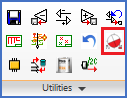
Figure 1301: The "Utilities" panel of the "Home" tab
The command is also available in the Tools pull-down menu.
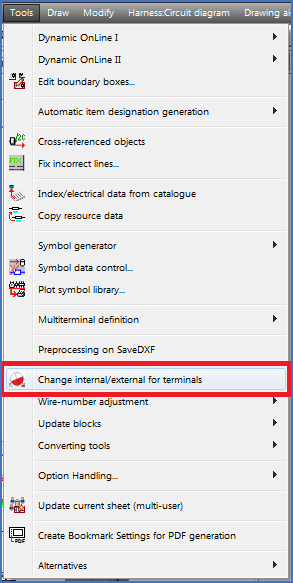
Figure 1302: The "Tools" pull-down menu
Finally, you can also find the command in the Tools toolbar.

Figure 1303: The "Tools" toolbar