|
<< Click to Display Table of Contents >> Rearrange statements |
  
|
|
<< Click to Display Table of Contents >> Rearrange statements |
  
|
As has been discussed in Interpretation of statements topic, the sequence between the statements is significant. Therefore, you can rearrange them in any way you like. How that is done, is described here.
You can move one or many statements upwards or downwards one row at a time. You do that the following way.
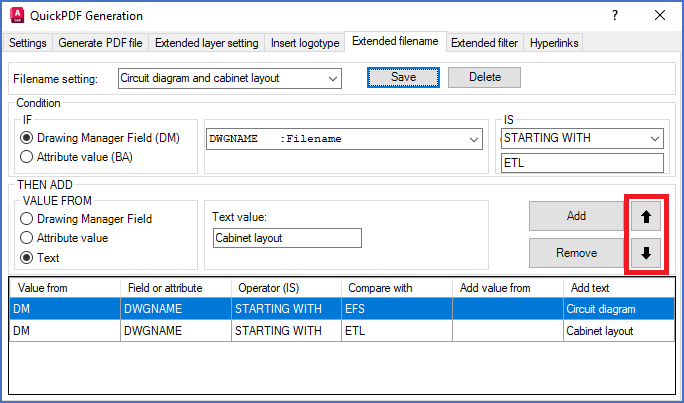
Figure 1266: The arrow buttons that are shown here are used to move selected conditions upwards or downwards one row for each click.
First, select the statements that you want to move. Then, click either the <ARROW_UP> or the <ARROW_DOWN> button, dependent on in which direction you want to move the selected statements.
If you want to move the statements more than one row, you simply click the <ARROW_UP> or <ARROW_DOWN> buttons multiple times.