|
<< Click to Display Table of Contents >> Presentation of statements |
  
|
|
<< Click to Display Table of Contents >> Presentation of statements |
  
|
Statements are created in the main part of the extended filename setting tab, in the Condition and THEN ADD sections.
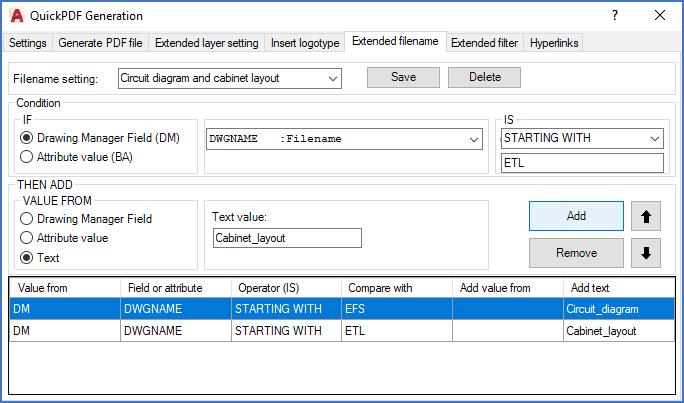
Figure 1393: The two statements that are discussed in the "Statements" topic are shown here.
The collection of statements that constitute an extended filename settings is presented in a table in the lower part of the Extended filename tab, as shown in the figure above.
The table consists of six columns, which are described by the table below.
Column |
Possible content |
Explanation |
|---|---|---|
Value from |
DM = Drawing Manager field name BA = Block name | Attribute name |
The value that will be compared is fetched either from the Drawing Manager or from an attribute in the drawing sheet. |
Field or attribute |
Drawing Manager field name Block name | Attribute name |
Specification of which field in the Drawing Manager or which attribute in the drawing sheet that the value should be fetched from |
Operator (IS) |
EQUAL TO NOT EQUAL TO STARTING WITH NOT STARTING WITH ENDING WITH NOT ENDING WITH CONTAINING NOT CONTAINING |
8 operators are available for the comparison, for instance EQUAL TO or STARTING WITH. |
Compare with |
A text value |
A text value that the specified field or attribute is compared with |
Add value from |
Drawing Manager field name Block name | Attribute name |
If the condition is true, a value from the drawing manager or from a an attribute of a block is added to the filename |
Add text |
A text value |
If the condition is true, the text that is specified here is added to the filename |