|
<< Click to Display Table of Contents >> Activate an existing Complete QuickPDF setting |
  
|
|
<< Click to Display Table of Contents >> Activate an existing Complete QuickPDF setting |
  
|
Activating an existing Complete QuickPDF setting means that you set all individual settings according to a Complete QuickPDF setting that you have defined before.
You do this by simply selecting the desired Complete QuickPDF setting with the drop-down list that is shown in the figure below.
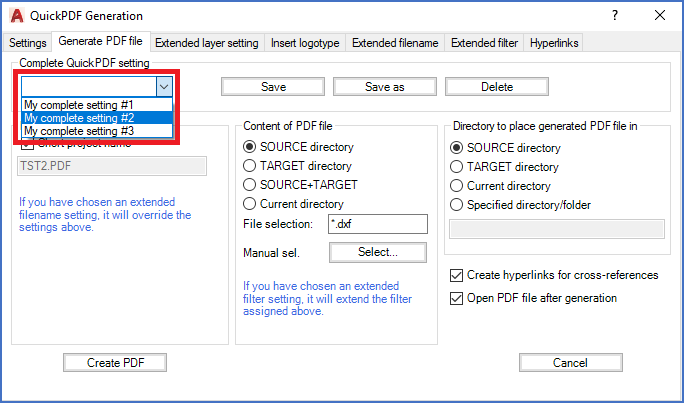
Figure 1212: Selection of a "complete QuickPDF setting"