|
<< Click to Display Table of Contents >> Drawing frame and mask |
  
|
|
<< Click to Display Table of Contents >> Drawing frame and mask |
  
|
In the Drawing frame and mask section, you select which drawing frame to use for the project, as well as other details of how the Drawing Manager and other modules should interact with the drawing sheets of the project. The most important configuration in this context is the choice of mask.
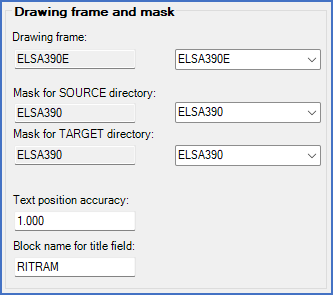
Figure 290: The "Drawing frame and mask" section
A detailed description of how drawing frames and masks work is found in the Drawing Manager topic, and more specifically in the Drawing frame and mask sub-topic.
The settings that are involved are however described here in specific sub-topics for each parameter: