|
<< Click to Display Table of Contents >> Deleting a configuration |
  
|
|
<< Click to Display Table of Contents >> Deleting a configuration |
  
|
Here you will find a description how to delete configurations that you do not want to keep.
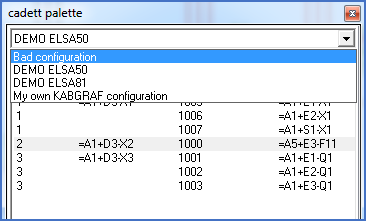
Figure 1486: Select a configuration.
Start by selecting the undesired configuration.
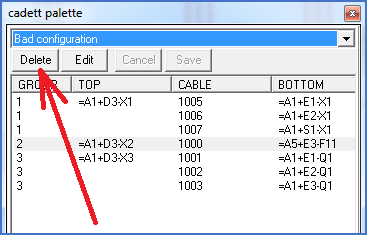
Figure 1487: Click this button to delete a KABGRAF configuration.
Thereafter, click the Delete button.
The configuration is deleted.