|
<< Click to Display Table of Contents >> Buttons |
  
|
|
<< Click to Display Table of Contents >> Buttons |
  
|
In the lower left and lower right corners of the main Wire-list Editor dialogue, you will find four buttons, as shown in the figure below.
Detailed descriptions of those buttons are found in the sub-topics that are listed below.
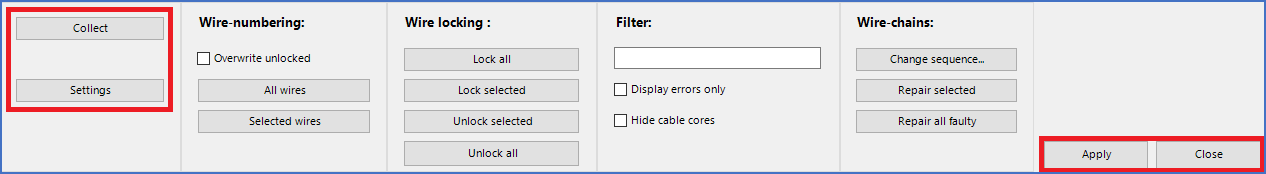
Figure 2176: The buttons in question are found in the lower left and the lower right corners of the main Wire-list Editor dialogue.