|
<< Click to Display Table of Contents >> Attribute increase and decrease text height feature |
  
|
|
<< Click to Display Table of Contents >> Attribute increase and decrease text height feature |
  
|
Two commands for quick and easy increase or decrease of the text height of attributes are available in the Drawing Environment.
In the ribbon menu, you find them in the Text and Attributes panel of the Home tab in the ribbon menu, as shown in the figure below.
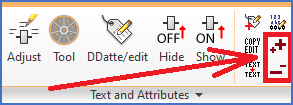
Figure 1314: Attribute increase and descrease text height commands in the ribbon menu
All details about these two commands are found in the sub-topics that are listed below.