|
<< Click to Display Table of Contents >> Advanced settings |
  
|
|
<< Click to Display Table of Contents >> Advanced settings |
  
|
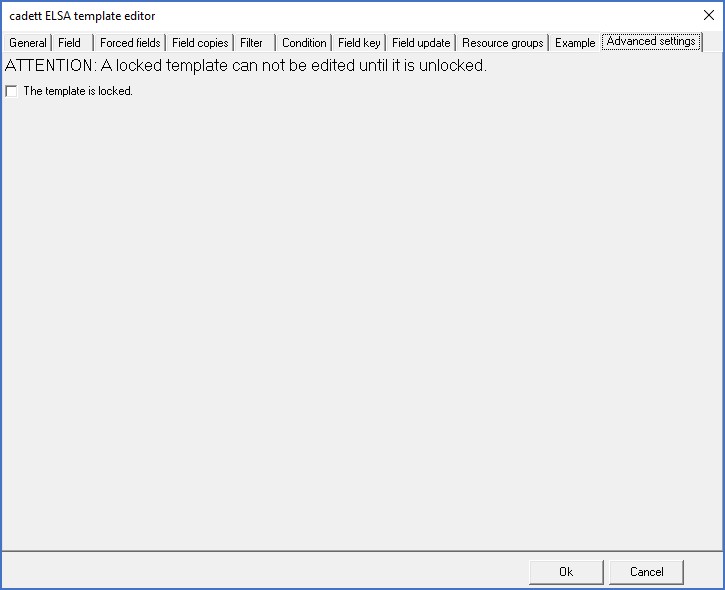
Figure 1976: The "Advanced settings" tab
The sole purpose of the Advanced settings tab, is to provide an opportunity to lock or unlock the template.
A locked template cannot be edited, unless it is first unlocked.