|
<< Click to Display Table of Contents >> Use an adjusted version of the long project name as SOURCE directory |
  
|
|
<< Click to Display Table of Contents >> Use an adjusted version of the long project name as SOURCE directory |
  
|
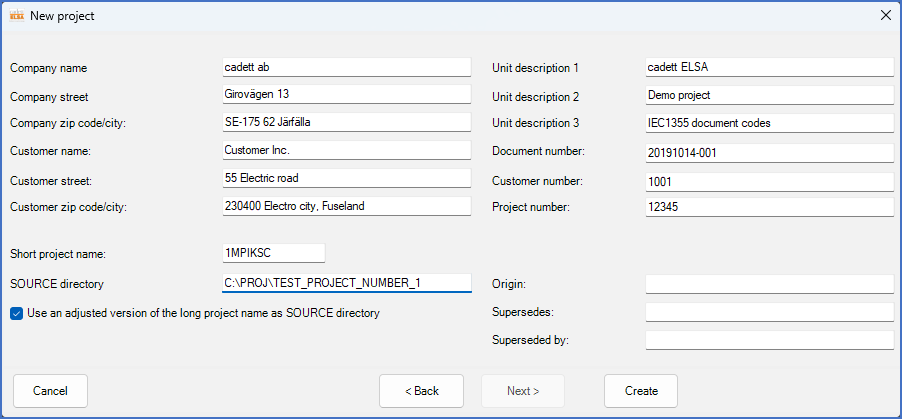
Figure 148: The "Long project name" is "Test project number 1" in this example. The adjusted version of the long project name is slightly different, with upper case letters and some other differences.
If you check Use an adjusted version of the long project name as SOURCE directory, as shown in the figure above, the name of the SOURCE directory will be based on the Long project name instead of the short one.
Since the Long project name may contain characters that are illegal as part of directory names, an adjustment may be necessary. That adjustment is done automatically and will involve the following operations, among others:
•Lower case letters will be replaced with the corresponding upper case ones.
•Space (" "), slash ("/") and other illegal characters will be replaced with underscores.