|
<< Click to Display Table of Contents >> Text fields |
  
|
|
<< Click to Display Table of Contents >> Text fields |
  
|
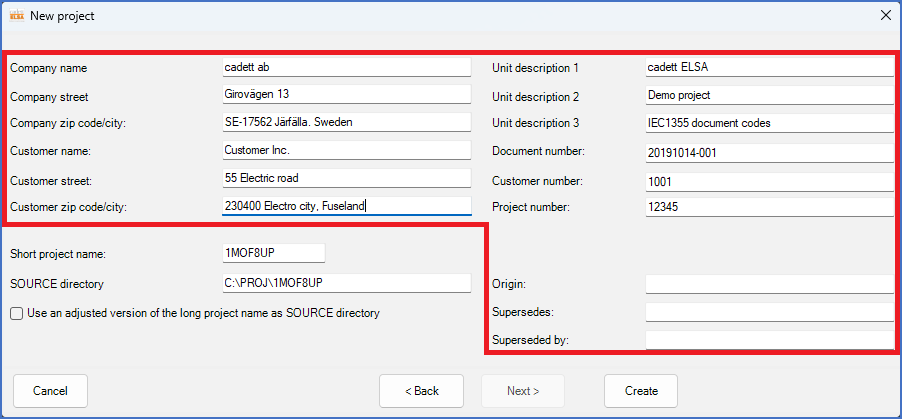
Figure 145: Standard text fields
In the table below, all the text fields that are available in the second page of the New project dialogue are listed and briefly described. A link to the description of each corresponding project parameter is also provided. With that link, you can reach a detailed description of each text field, like how you can access the information in the Report Generator and more.
Text field |
Description |
|---|---|
Name of your company |
|
Address of your company (street, mail box or similar) |
|
Address of your company (zip code and city) |
|
Name of your customer |
|
Address of your customer (street, mail box or similar) |
|
Address of your customer (zip code and city) |
|
Plant designation 1 of 3 |
|
Plant designation 2 of 3 |
|
Plant designation 3 of 3 |
|
Number that you have assigned for the documents in the project (drawing number) |
|
Number that you have assigned for your customer |
|
Number of the project |
|
Original, like a project that was copied as starting point |
|
A project that the current project supersedes |
|
A project that the current project has been superseded by, when it is no longer in use |