|
<< Click to Display Table of Contents >> Terminal lists with links |
  
|
|
<< Click to Display Table of Contents >> Terminal lists with links |
  
|
An example of a DXF form for a terminal list with links is shown in the figure below.
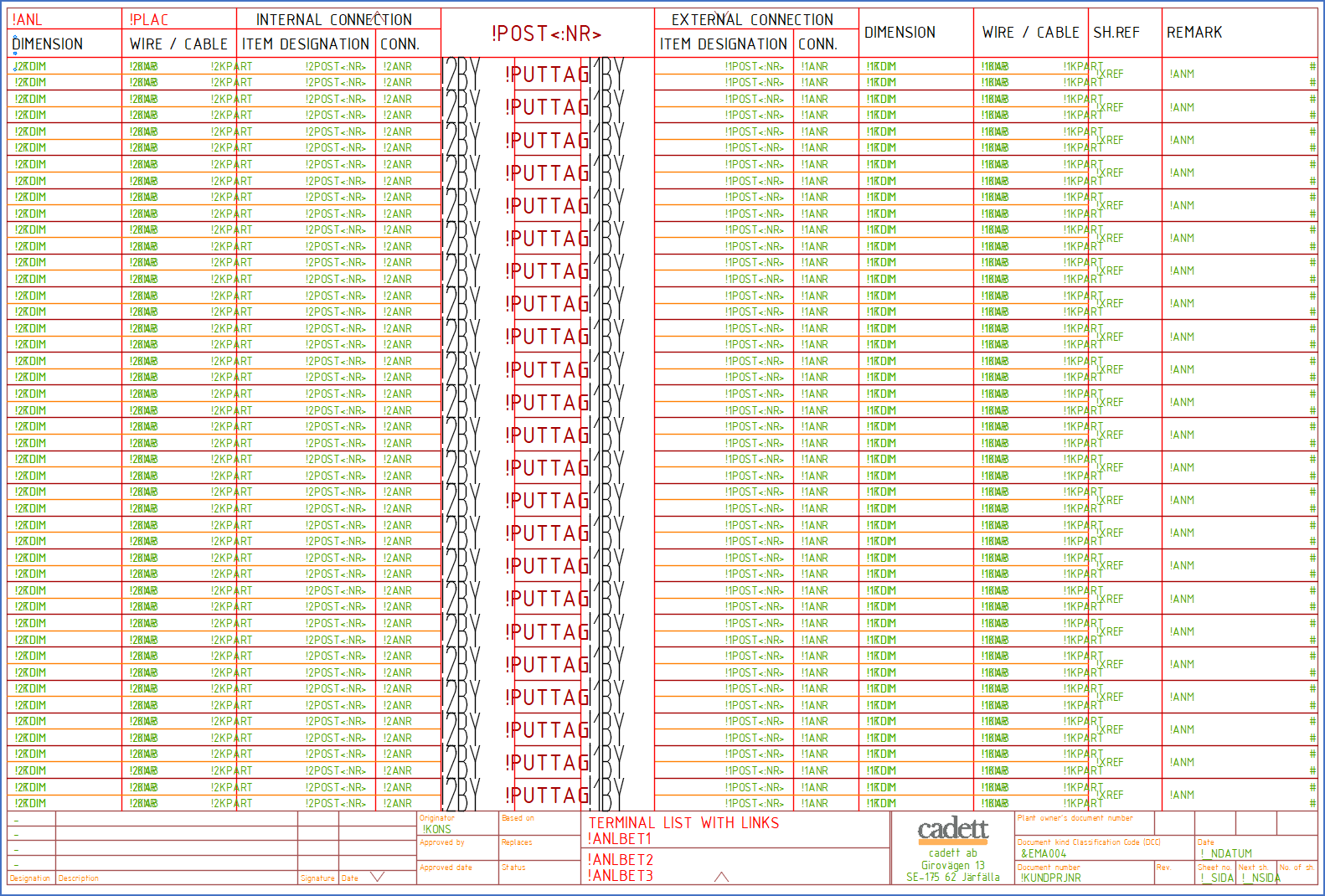
Figure 1387: A DXF form for a terminal list with links (0EEMA004.DXF)
If we study the details of one single terminal, the problem with forms like this one will be obvious.

Figure 1388: Compressed detail of the DXF form above with only one single terminal visible
The variables will be sorted primarily descending on the y coordinate and secondarily ascending on the x coordinate. Sorting will be made on the insertion point of each variable. For all of them above, the text justification is Left. This implies that the coordinates of the lower left corner of each variable is the ones that it is sorted on.
The result will be that the variables of the first row will come first. After the first !1KPART (cable core number on external side), the first hash-sign will signal the end of the first row, meaning information from the first record for the terminal in question.
Thereafter, we will have variables with insertion points above the variables of the second row. First we will get !XREF and !ANM (sheet reference and remark). Then we will have !PUTTAG (the terminal number), since the insertion point for that is lower than the ones for the two previous variables. Thereafter we will get all the variables on the second row, ending with the second hash sign, that will end data for the terminal in question.
Please now note that we have not reached the links yet! We will reach the variables for the links (!2BY and !1BY) when we have already come to the next terminal. That means, that the links will belong to the wrong terminal. The links at terminal one, will in fact belong to terminal two, and so on.
So, how could we solve this?
The solution is to move the variables for the links one terminal upwards before the DXF form is prepared. After the preparation, the variables are moved back again. When the link variables are moved upwards like that, they will come first for each terminal, instead of too late, as will otherwise be the case. Moving objects in AutoCAD will not affect the sequence of the objects within the DXF file. Therefore, we can solve the problem in the way that is described here.
The figure below, shows the above depicted DXF form when the link variables have been moved upwards "in preparation for the preparation" (!).
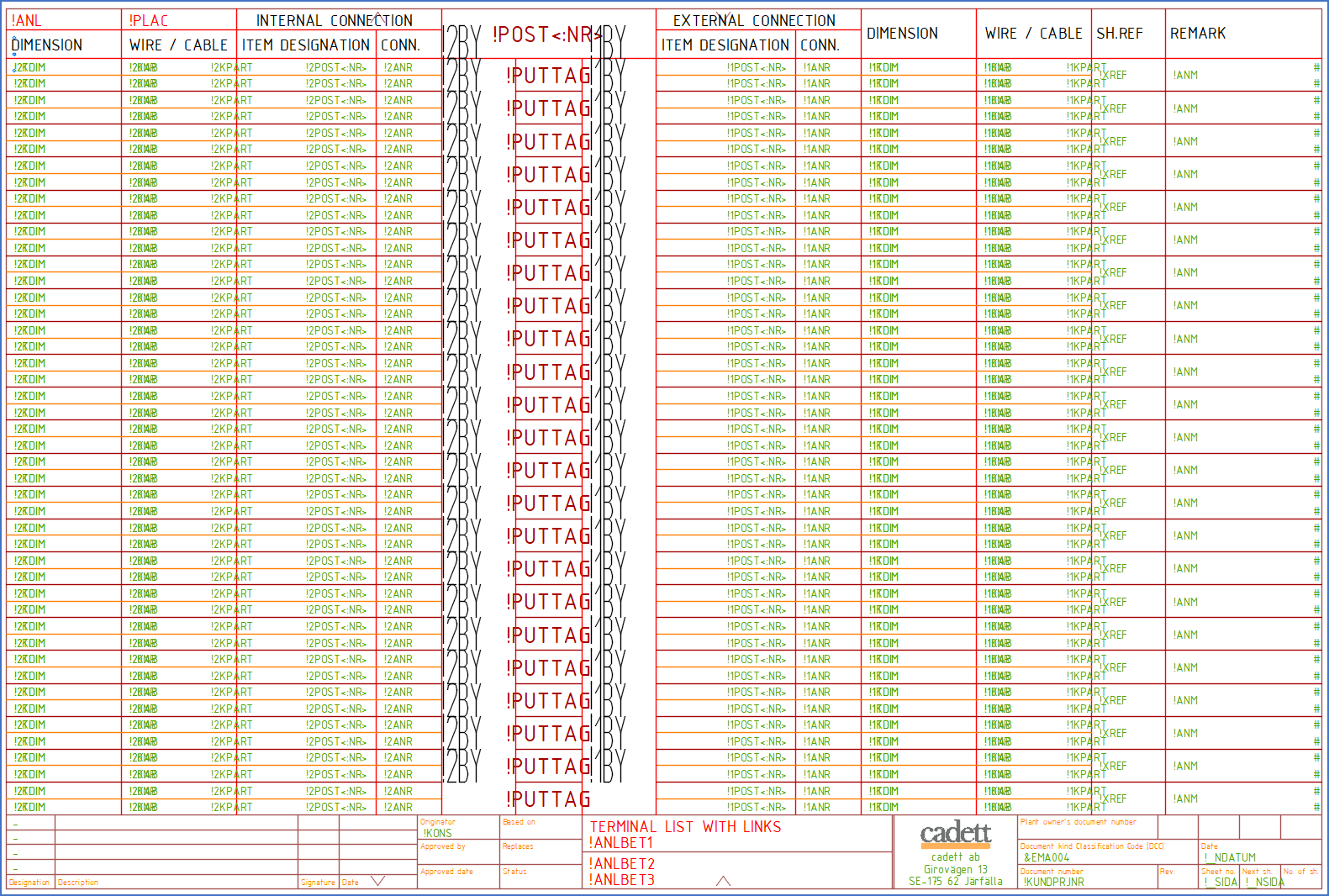
Figure 1389: The link variables have been moved one terminal upwards to get the correct sequence between all varables when they are sorted during the preparation of the DXF form.