|
<< Click to Display Table of Contents >> Script Generator |
  
|
|
<< Click to Display Table of Contents >> Script Generator |
  
|
The Script Generator is a module in cadett ELSA that uses AutoCAD to perform the same operation on a large number of drawing sheets. In this way common routines can be made much more effective.
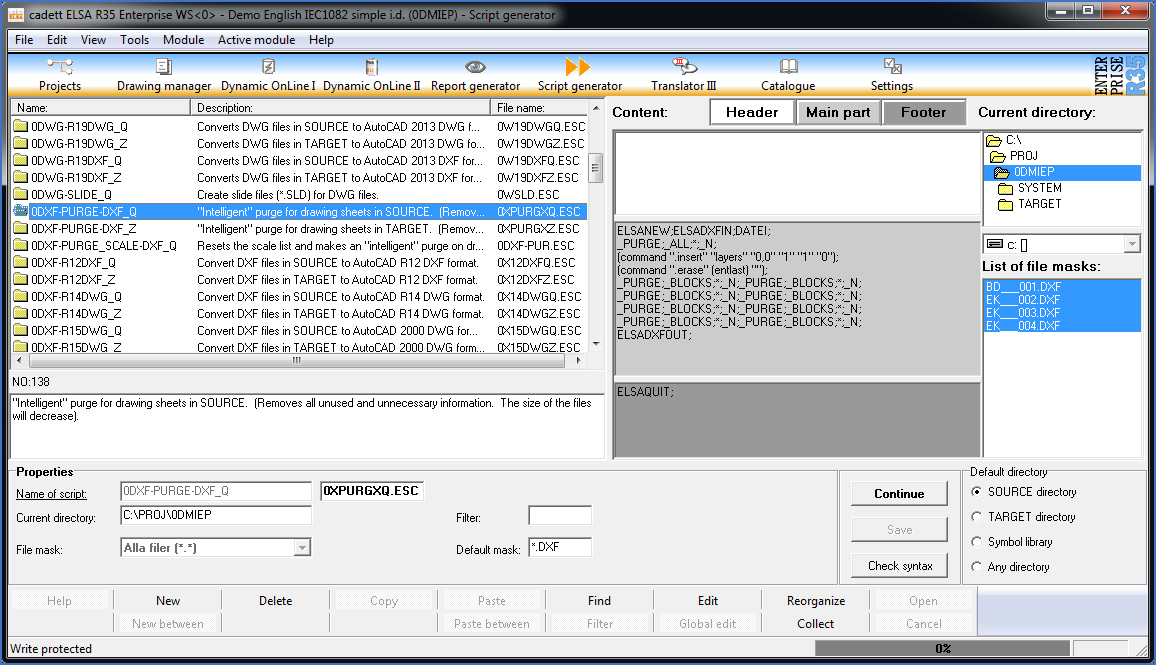
Figure 1477: The Script Generator
The Script Generator is used for tasks which AutoCAD can perform by repeating exactly the same operation over and over again for multiple drawing sheets. Typical examples of that are to plot all drawing sheets in a project and to perform simple changes. The latter can for instance be to replace the drawing frame or something else that is done in the same way for all sheets, or at least for a number of sheets.
The documentation of the Script Generator is divided in five sub-topics that are listed and explained below. You can use the links to access the respective sub-topic.
•Script Sequences
The foundation of the Script Generator is the Script Sequence, which defines what the Script Generator should do. This section describes how a Script Sequence is made up.
•How the Script Generator is used
Using the Script Generator with predefined Script Sequences, either user defined or ones included at the delivery of the product, is described in this section.
•Trouble Shooting
When creating Script Sequences of your own, you will probably run into some issues that needs to be resolved. Here you can read about how to address those issues.
•Special features
The Script Generator is equipped with a number of special features going far beyond basic needs. Those are described in this section.
•Standard Script Sequences
At delivery of cadett ELSA, a large number of sample Script Sequences are included. A description of most of them is supplied here.