|
<< Click to Display Table of Contents >> Compatibility for DIN cable and terminal plans |
  
|
|
<< Click to Display Table of Contents >> Compatibility for DIN cable and terminal plans |
  
|
DIN cable and terminal plans have been supported by cadett ELSA since the MS-DOS based versions of the 1990's, which created reports of this kind in a different way than the current version does. Back in those days, the *B.DBF was not extended. Instead, the Report generator itself made the additional calculations that is necessary. The final result, was however the same.
The current way of creating DIN cable and terminal plans, using an extended version of *B.DBF, was introduced in cadett ELSA 6.0 in the early 2000's, as a replacement for use in the Windows environment. The new way was compatible with the old one when the forms were concerned, meaning that DIN forms from cadett ELSA 3.85 in the early 1990's, or other similar versions, would still work fine in cadett ELSA 6.0, and will in fact work fine even in the current cadett ELSA versions, 30 years later. In other words, the report variable names are the same.
The DIN cable and terminal plan functionality of cadett ELSA 6.0 differed somewhat from the current versions.
*X.DBF was not yet invented. Instead, if the name of a report definition using *B.DBF included the character combination "DIN", the *B.DBF was extended to support DIN cable and terminal plans. The necessary settings that are currently part of the report definition (maximum numbers of terminals, internal cables, and external cables), was defined in a configuration file named DIN.INI placed in the \ELSA\II\REPORTS directory. A couple of disadvantages with this functionality, were a perhaps annoying limitation when naming reports, and that using DIN forms of different sizes with different maximum numbers of terminals and cables was difficult, since there was only one set of settings available.
For compatibility reasons, the current version of cadett ELSA still supports using DIN as part of the report name, using the DIN.INI configuration file, and an extended *B.DBF.
However, you are encouraged to adjust old report definitions like that, so that *X.DBF is used instead of *B.DBF, and to check that the DIN form settings match the DXF form. The report definition will automatically be updated with defaults from the DIN.INI, but after all these years, you could hardly trust those values. Checking the DIN form that is used, and comparing the actual size with the values in the report definition is a recommended action, to ensure trouble-free report generation.
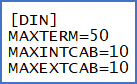
Figure 1536: Example of DIN.INI content