|
<< Click to Display Table of Contents >> Right-click in template list |
  
|
|
<< Click to Display Table of Contents >> Right-click in template list |
  
|
When right-clicking a template in the template list, a context menu will be displayed, as shown in the figure below.
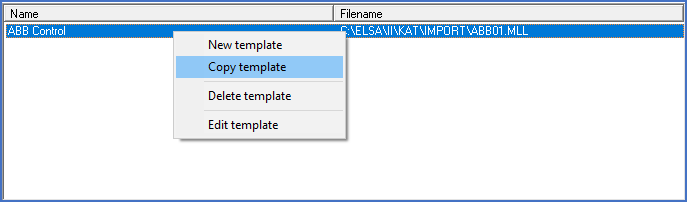
Figure 1582: The context menu in the template list
The context menu contain four commands listed below, with links to descriptions of the respective commands.