|
<< Click to Display Table of Contents >> Renumber wires |
  
|
|
<< Click to Display Table of Contents >> Renumber wires |
  
|
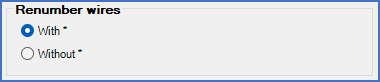
Figure 467: The "Renumber wires" section
When you specify a wire number manually in a circuit diagram, you can differ between two types of wire numbers: fixed and symbolic.
A star ("*"), or an asterisk as it is also called, is used to separate them from one another. The star is added to the wire numbers of one of the types. If the star should mark fixed or symbolic wire numbers, is controlled by this parameter.
•If you select With *, the star is used to define symbolic wire numbers.
•If you select Without *, the star is used to define fixed wire numbers.
What is then the difference between fixed and symbolic wire numbers?
•Fixed wire numbers are by default respected by an automatic wire numbering, and will therefore remain unchanged both in the circuit diagrams and in the wire lists.
•Symbolic wire numbers are used to only specify the wiring order, not the wire numbers, as opposed to fixed wire numbers, which specify both. An automatic wire numbering will by default replace symbolic wire numbers with newly created fixed wire numbers, according to current project parameter settings.
Symbolic wire numbers have multiple uses, for example in sub-circuits and template drawing sheets.
The figure below shows an example of symbolic wire numbers marked with stars in a sub-circuit, aimed at controlling the wiring order, without affecting the actual wire numbers.
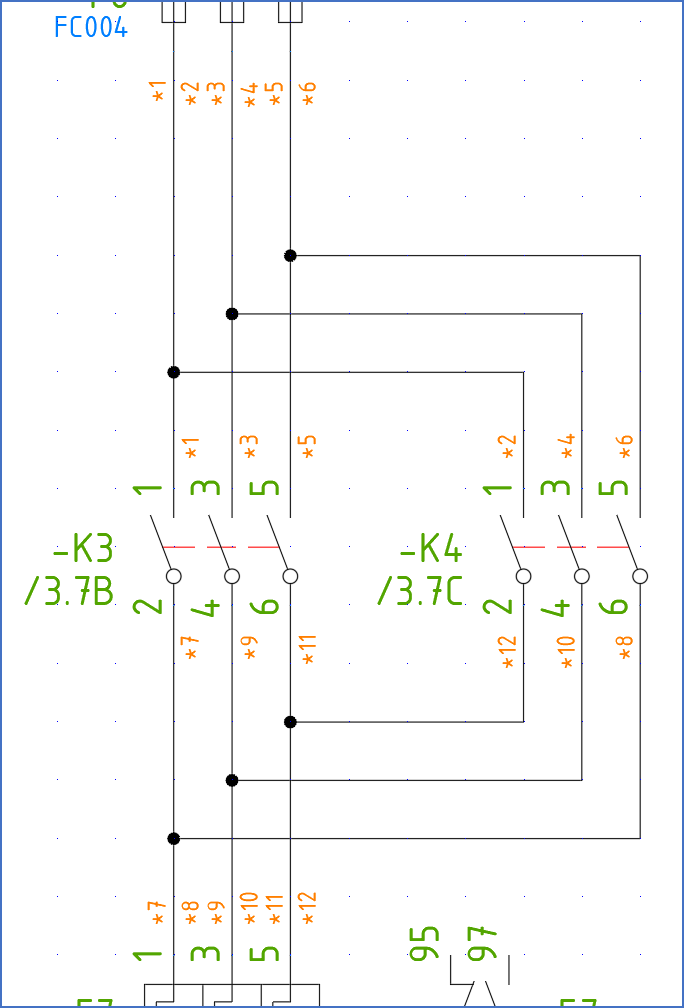
Figure 468: In this motor circuit, stars have been used to mark symbolic wire numbers. The parameter must be set to "With *" for this to work.