|
<< Click to Display Table of Contents >> Remove selected files from the list |
  
|
|
<< Click to Display Table of Contents >> Remove selected files from the list |
  
|
If the List of selected EZP files for one reason or the other happens to contain one or many files that you do not want to be there, you can easily remove those files using the Remove selected files from the list button.
This could be useful for example if you have a long list of files to import and you have accidentally selected one or a few files that should not be imported.
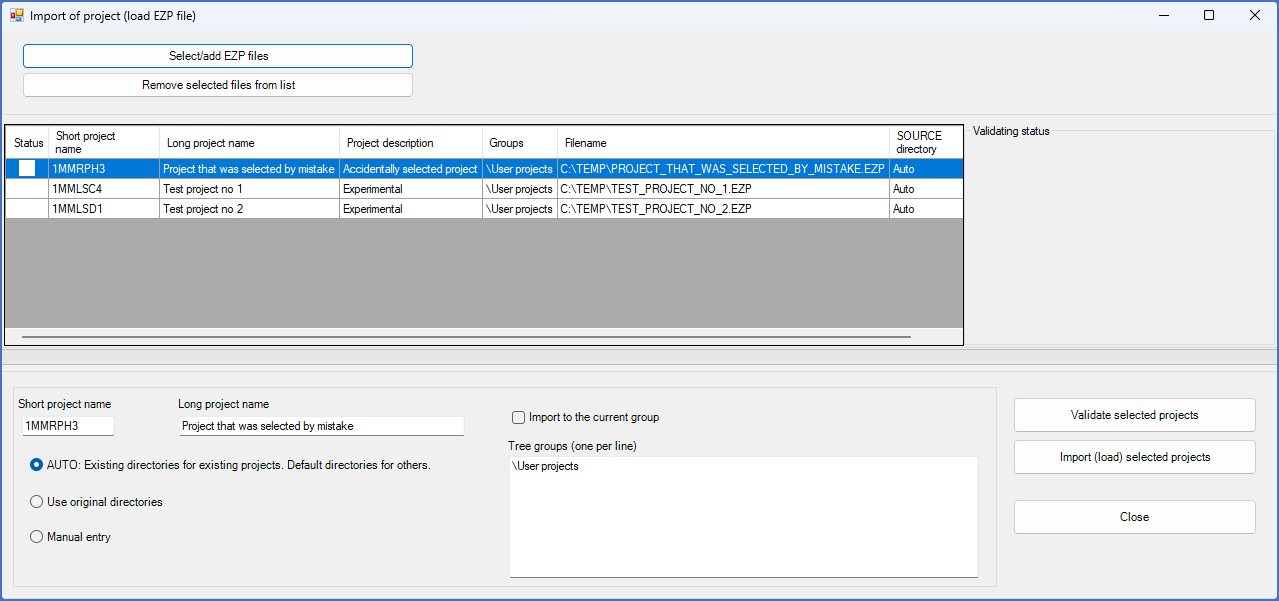
Figure 181: One project has been added to the list by mistake and shold therefore be removed.
You simply select the files that you want to remove from the list, and then click the Remove selected files from the list button.
The selected files are then immediately removed from the list.