|
<< Click to Display Table of Contents >> Tree structure tab |
  
|
|
<< Click to Display Table of Contents >> Tree structure tab |
  
|
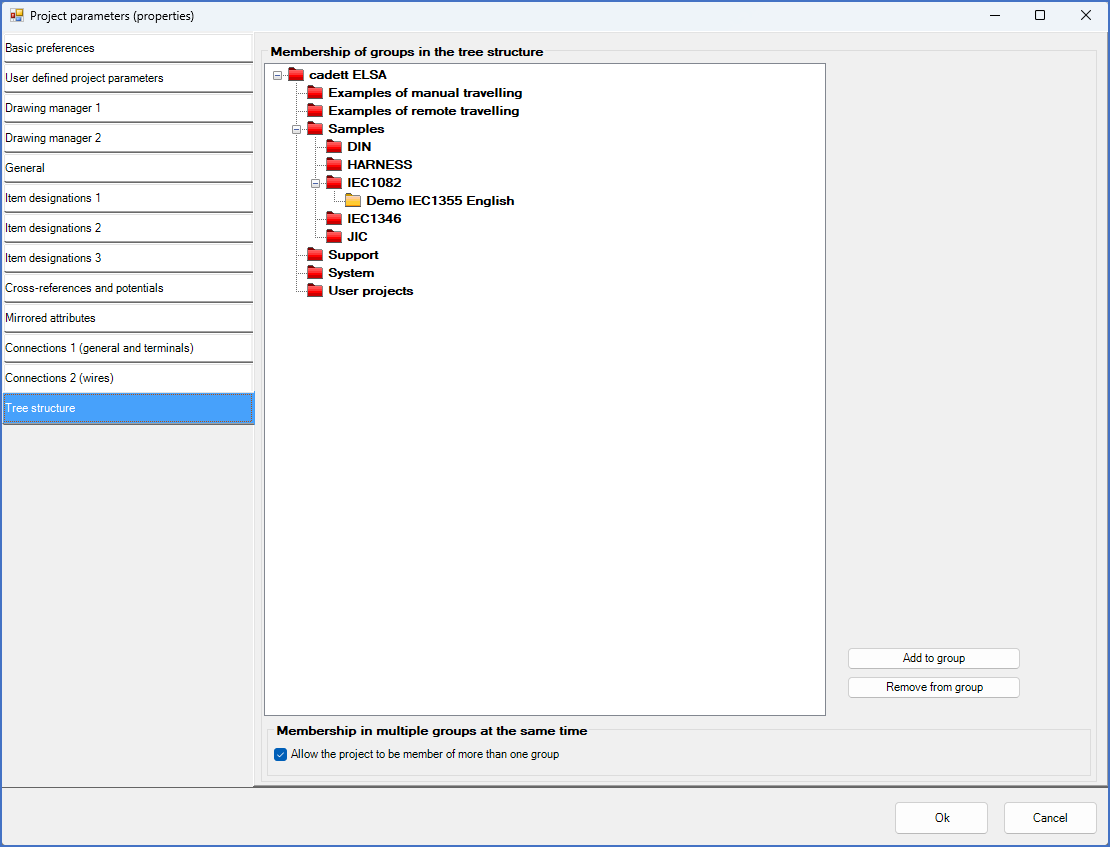
Figure 498: The "Tree structure" tab of the "Project parameters" dialogue box
In the Tree/group tab you can see where in the tree structure the project is located.
You can move the project from one place in the tree structure to another, you can add more occurrences of the project to the tree structure, and you can decide whether or not the project should be allowed to have multiple positions in the tree structure at once.
There is only one section in this tab, and that section is named Membership of groups in the tree structure. Please refer to a sub-topic with that very name, which contains a complete description of the subject.