|
<< Click to Display Table of Contents >> Show/hide fields dialogue box |
  
|
|
<< Click to Display Table of Contents >> Show/hide fields dialogue box |
  
|
Using the Show/hide fields... dialogue box, you can add or remove columns to and from the detailed projects list. You can also rearrange the columns, to put them in a customised order suitable for your own needs. Finally, you can edit the titles of the columns.
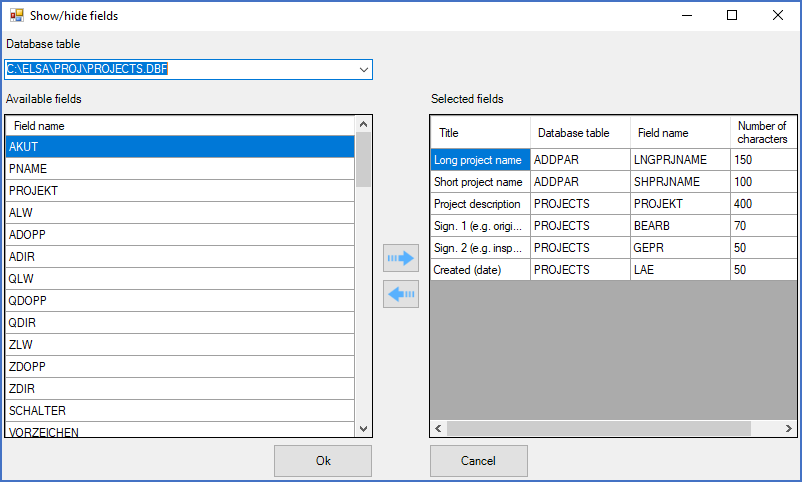
Figure 207: Using the "Show/hide fields" dialogue box, you can configure the appearance of the detailed projects list.
Descriptions of how you make these kind of changes are found in the sub-topics listed below.