|
<< Click to Display Table of Contents >> Copy an existing project |
  
|
|
<< Click to Display Table of Contents >> Copy an existing project |
  
|
To copy an existing project, you simply follow the same procedure as when creating an empty new project, with two exceptions:
•Instead of selecting a dedicated prototype project, you select the project that you want to copy.
•Instead of leaving the Copy content of SOURCE directory check-box unchecked, you check it.
•If you like, you can check the Copy content of TARGET directory check-box as well, to also include reports and similar content of the TARGET directory in the copy.
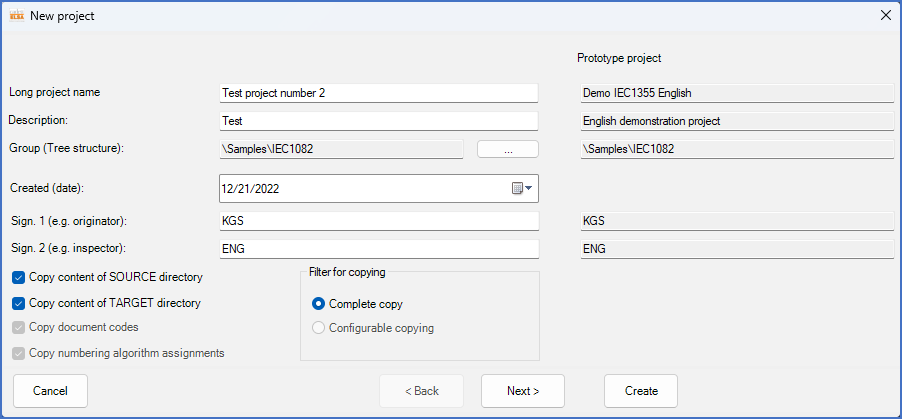
Figure 68: This is how you create a true copy of a project, including all its content.
Please refer to the Create a new project topic above.