|
<< Click to Display Table of Contents >> Created (date) |
  
|
|
<< Click to Display Table of Contents >> Created (date) |
  
|
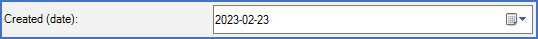
Figure 135: The "Created (date)" field is supposed to indicate when the project was created.
In the Created (date) field, you typically specify when the project was created. Therefore, today's date is a typical value to use when creating new projects.
The default date is today's date. The format of the date is according to the national and regional settings of your workstation in Windows.
If you want to select another date than the default, you click the icon to the right in the field.
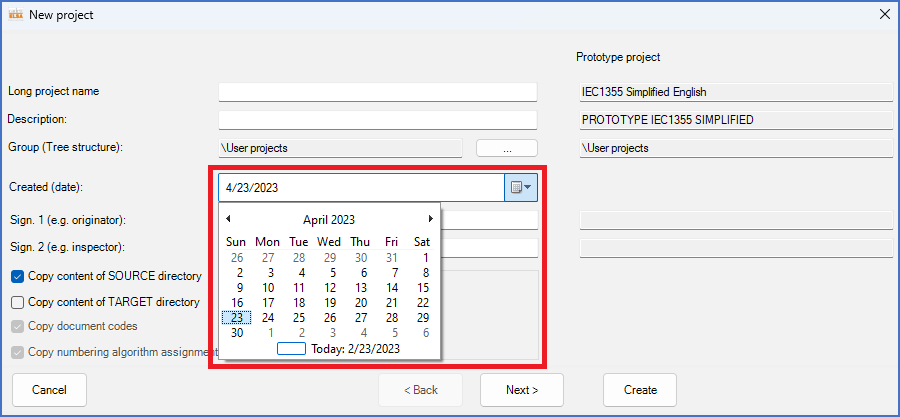
Figure 136: If you click the icon to the right in the "Created (date)" field, a calendar will be displayed for you to select an alternate date.
When you do, a calendar will be displayed as shown in the figure above. Using that calender, you can select any date, both in the past and in the future.
In the Project parameters, this field is also called Created (date). More information about the field is found using the link.