|
<< Click to Display Table of Contents >> Basic preferences tab |
  
|
|
<< Click to Display Table of Contents >> Basic preferences tab |
  
|
In this tab you will find text settings, like for instance company name and address and some basic settings like erase protection and similar.
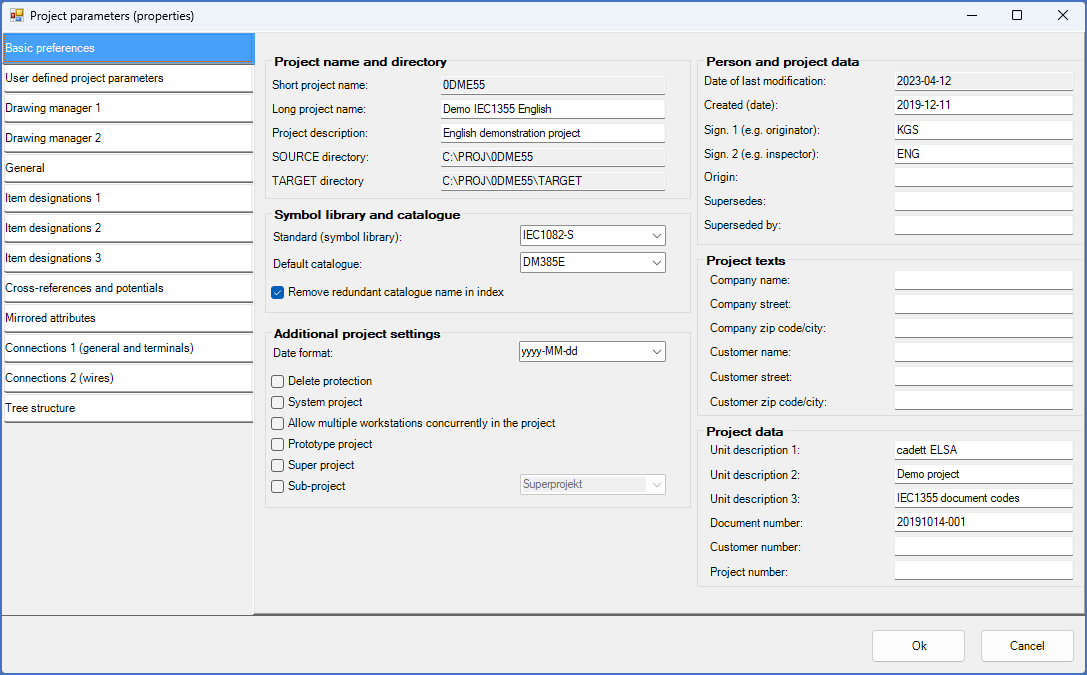
Figure 264: The "Basic preferences" tab
The tab is divided in six sections, which are described in sub-topics listed below, each one with a link to a description of the section in question.